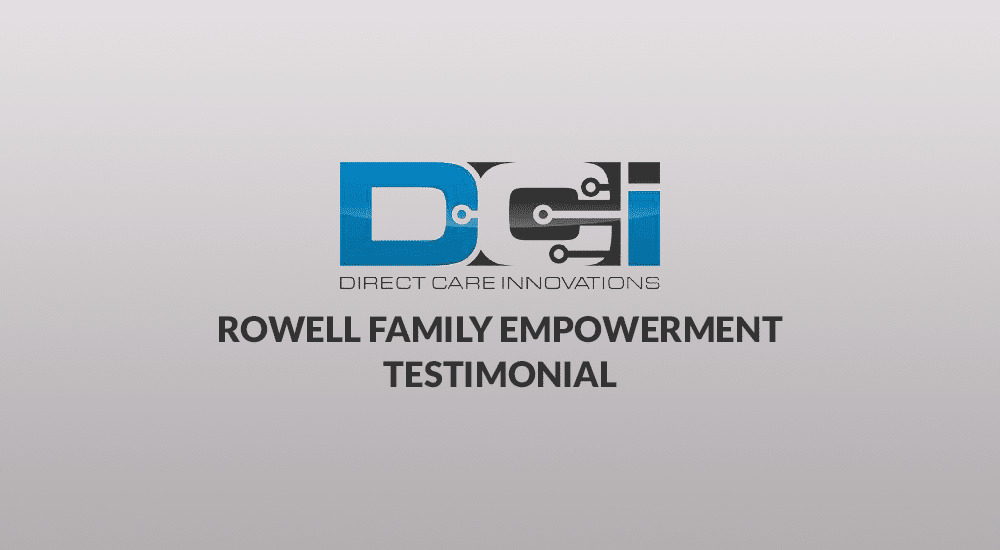Configurable Rules & Approvals
At DCI, we give you control over important parameters as you set up the software. For example, our business rules and approvals is an area of DCI where your agency can define those configurable settings in our business management software for review and auto-approval.
Set parameters for automated approvals with the capability to reject punches or give warnings to your employees of a punch that may go over the authorization or into overtime. You get to set how this option works best for your agency as well as the roles and permissions for each of your employees.
Automated time approval
If a punch meets the criteria you set including room in the authorization, we can automatically approve punches for payroll.
DCI can also flag punches that go into overtime, go over an authorization, or are missing a client signature, preventing you from billing inaccurately.
Duplicate or overlapping punches
DCI prevents an employee from being able to create a duplicate or overlapping punch. This avoids confusion in scheduling, payroll, and reimbursement.
Timely Filing
This ensures that an agency is filing or billing claims during the authorization time frame.
Real-time alerts & notifications
Receive notifications automatically for benchmarks like expiring authorizations, or for reaching the daily, weekly, or monthly max for an authorization.
Set notifications for training and compliance items as they are added as requirements or when they are expiring, allowing employees to self- manage and maintain compliance.
Get notified about a missed and/or late punch to ensure care to those receiving support and to ensure employee safety.
Max hours
You can set max hours per employee per day or week and per client or funding source to ensure you are not losing dollars and/or units.