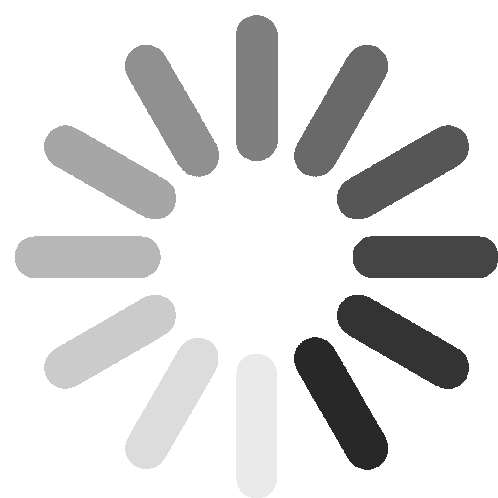Manage Payroll Data for Home- and Community-Based Services
A key part of managing any type of home care agency is efficiently handling payroll. When payroll data is captured electronically, agencies have the peace of mind that human error will be avoided. Home care agencies should carefully review any type of timekeeping system to ensure they meet their specific needs. With DCI, the payroll module is designed to resolve common payroll issues that impact home- and community-care agencies.
Benefits of the DCI Payroll Module
The DCI payroll module fully integrates with other modules within the system including time and attendance. You create the rules for the payroll module and the program will pull employee time entry data based on your unique business needs. Payroll batches can be completed at any time and customized each time through the information filters you can select. You can select to pull a specific pay period or employee for any given batch. Payroll batches are conveniently downloaded as a CSV file—making it easy to export and import the data in the file.
The DCI payroll module was built to be user-friendly and provide support as a seamless tool; our teams assist with getting the right formatting in place to make it easy to import into any existing payroll systems.
Common Payroll Data Problems and Resolutions
DCI offers innovative solutions to agencies that experience challenges for various reasons when managing their payroll data. The following are the top four payroll FAQs reported by agencies:
Question: My employees earn varied pay rates. Both the services provided and the client determines pay amounts. However, our current payroll system only allows us to set a single pay rate per employee. Can we make pay rates more specific?
DCI’s Solution: Pay rates in the DCI module can be defined within each service account. Service accounts include the required payroll data for an employee, client, and service provided. Pay rates within the service account can be left blank if the standard employee fee applies. However, a custom pay rate can be entered in the field if the fee is unique for that specific account.
Question: As a fiscal agent, our consumers are considered the employers for record-keeping and tax purposes. Overtime by employees is only applicable if they work for more than 40 hours with a single client. Will the system manage overtime rates correctly?
DCI’s Solution: The DCI system was designed specifically for both service providers and fiscal agents. The system can be configured to only generate overtime rates if the employee works more than 40 hours weekly for one consumer.
Question: Since I’m a fiscal agent, I work with consumers who receive dollar-based authorizations—meaning they bill what they pay their employees. In this scenario, a cap is needed to prevent employees from earning more than a predetermined amount—even if overtime comes into play. How can I manage service caps within the payroll system?
DCI’s Solution: In the payroll module, you will have the option to place a pay rate cap on a service. With the cap, employees can’t earn more than that set amount—even if the employee is earning overtime.
Question: Our agency’s caregivers provide respite services for families. When an employee works eight hours or less, he or she is earning an hourly rate. For eight-hour shifts or more, the employee should be paid a daily rate. How can the correct pay rate be determined by the system?
DCI’s Solution: DCI’s system allows you to define specific rules based on the service provided. For respite services, this means the module will have the capacity to calculate an hourly rate for employees working eight hours or less and a daily rate for more than eight hours.
Have more questions or wondering if there may be different, custom solutions for your team? Contact us today to request a demo! Our team will assist you in setting you up with your best solution to better manage payroll for home- and community-based services.